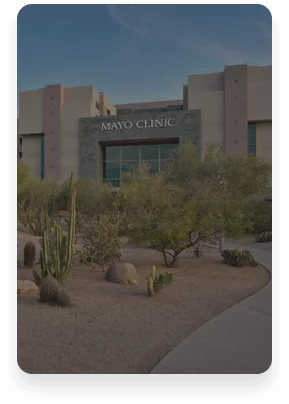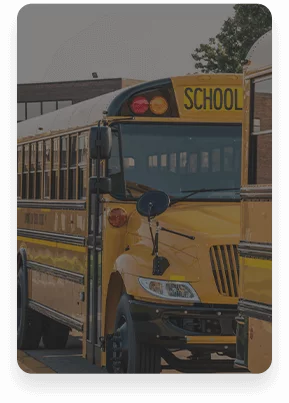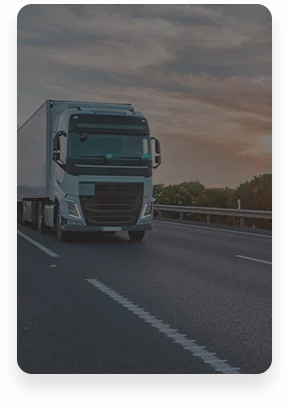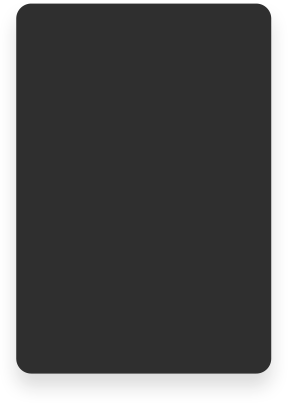Upgrading Your Office AV for a Hybrid Workspace
As businesses weigh the pros and cons of continuing to work from home vs. returning to the office, many choose a hybrid solution. This allows employees to work where it suits them best, whether in the office full-time, at home full-time, or a bit of both. If this is the decision you’ve made for your company, you may realize your existing workspace isn’t up to the task. Here are the top reasons to upgrade your office AV for a more effective hybrid workspace.
Your Screens are Outdated
Gone are the days when businesses could get by with small, low-resolution work monitors, digital displays, and videoconferencing screens. Update your AV video displays to improve employee collaboration, customer interaction, and information dissemination.
You Need a Way to Collaborate Virtually
While your conference room should accommodate face-to-face meetings, it should also be equipped with videoconferencing solutions to facilitate collaboration between remote employees, clients, and colleagues. The most successful systems are comprised of many parts, including Ultra HD displays, wide-angle cameras, microphones and speakers, interactive whiteboards, screen-sharing software, and a control panel to monitor and change videoconference settings in real-time.
You Have Audio Feedback Issues on Conference Calls
Back when everyone was in the office together, meetings didn’t necessitate videoconferencing. Now that it’s the norm to include remote workers, you may experience microphone feedback, an annoying humming, buzzing, or squealing sound that distracts your workforce during calls. Upgrading your AV setup to incorporate better microphones, speakers, acoustics, and signal processing can make all the difference.
Your Open Office Plan Doesn’t Accommodate Remote Employees
Open office plans were all the rage pre-Covid. However, this layout only increases collaboration between in-person employees. Remote workers may find it difficult to participate with background noise and other distractions when calling in. That’s why you may need to designate huddle spaces or call booths as private, soundproofed areas where in-person workers can collaborate with their remote counterparts.
Everyone Fights Over Conference Room Space
While your in-person workers are running around the office looking for an empty room to place a conference call, your remote team is waiting impatiently for the meeting the start. Combat the frustration and decreased productivity with touchscreen displays outside each conference room. Users can reserve rooms in advance, with up-to-date schedules appearing on each room’s screen, as well as on a dashboard that displays all reservations in one centralized location.
Employees’ Desks Go to Waste When They Work Remotely
Your hybrid workers need a desk when they’re in the office, but you don’t want to waste the space on the days they work from home. The way to maximize resource usage is to establish portable work setups and desk booking. This arrangement allows users to take their equipment home and makes their desks available to those working in person that day.
Remote Workers Get Lost When They Come to the Office
When employees who seldom come to the office stop by one day, do they know where to go? Help team members who keep getting lost by installing an interactive office map in the lobby. This wayfinding tool labels rooms, technology, and available desks, so those who only work in-person occasionally can find the spaces, people, and resources they need.
Get Help Upgrading Your Office AV from Corporate Technology Solutions
With the proper office AV setup, you’ll make your remote workers feel like equal members of the team — partner with Corporate Technology Solutions for help addressing your pain points and implementing your ideas. We utilize the latest AV technology to promote a more collaborative workspace, no matter where your employees are based.
To begin the audiovisual design process, please contact us at 877-685-2626. We have served businesses in Phoenix, Tempe, Tucson, and Flagstaff, AZ, since 1998.