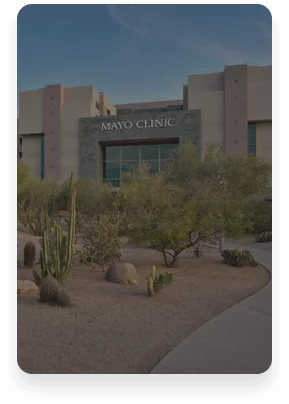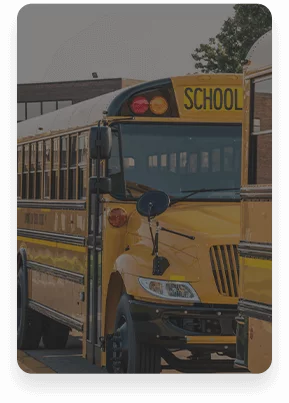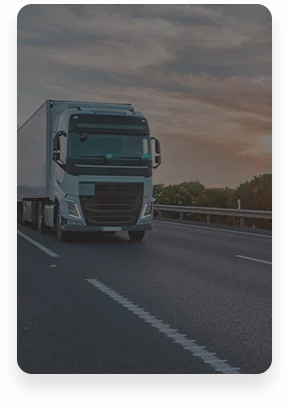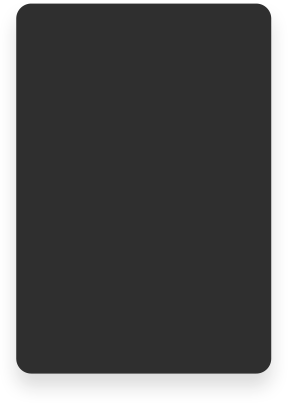Reduce Feedback in Conference Audio: Best Practices and Solutions
Conference rooms have long been a cornerstone of business operations, providing spaces for collaboration, decision-making, and innovation. With the rise of hybrid and remote work, having state-of-the-art audio systems has become critical for ensuring efficient, distraction-free meetings. Poor audio quality can derail a discussion, cause miscommunication, and waste valuable time.
Achieving crystal-clear audio requires understanding the factors that lead to feedback and applying the right solutions. Here, you’ll discover actionable steps and technologies to help you reduce feedback and improve your conference room productivity.
The Importance of Clear Audio in Conference Settings
Clear audio is essential for effective communication during meetings, especially in conference rooms where participants may be both in-person and remote. Without it, ideas can be misunderstood, instructions misinterpreted, and productivity impacted.
Clear audio helps:
- Ensure all participants can fully engage and contribute.
- Minimize distractions from echo, noise, or feedback.
- Support accessibility and inclusivity for all attendees.
Causes & Solutions for Audio Feedback
Audio feedback can interrupt meetings. But understanding its causes and applying practical solutions is key to preventing it. Here are the most common causes and their solutions:
Excessive Microphone Gain
High microphone gain amplifies background noise and makes the system more sensitive to sound re-entering the microphone, creating a feedback loop.
- Solution: Place microphones closer to sound sources to reduce required gain. Use directional microphones (e.g., cardioid) to focus on the speaker’s voice and reject ambient noise.
Multiple Open Microphones
Having multiple active microphones introduces overlapping noise into the system and reduces the amount of available gain before feedback occurs.
- Solution: Mute all microphones not in use. Limit the number of open microphones, as doubling the number reduces available gain.
Improper Speaker Placement or Volume Levels
Placing speakers too close to microphones or increasing their volume too much allows the sound to loop back into the system, causing feedback.
- Solution: Position speakers closer to the audience and distribute them evenly across the space. Use delayed ceiling or surface-mounted speakers to provide consistent sound levels without excessive volume.
Poor Room Acoustics
Hard, reflective surfaces like walls, floors, and tables bounce sound around the room, increasing reverberation and amplifying frequencies prone to feedback.
- Solution: Install sound-absorbing materials like acoustic panels, carpets, or curtains to minimize reflections and reverberation. This reduces the need for high-gain settings while maintaining clarity.
Lack of Signal Processing
Systems without built-in feedback suppression struggle to manage problematic frequencies that cause feedback loops.
- Solution: Use a signal processor with automatic feedback reduction.
How Microphone Placement Can Reduce Feedback
Positioning microphones closer to participants reduces the need for high gain, preventing sound from re-entering the system and creating feedback loops, making proper placement essential.
For best results:
- Place microphones at an equal distance from each participant to ensure balanced audio pickup.
- Use directional microphones to focus on the speaker’s voice and minimize ambient noise.
- Avoid placing microphones near loudspeakers to prevent sound loops and echoes.
- If using table microphones, ensure they’re positioned evenly across the table for equal audio coverage.
Advanced Techniques and Audio Equipment
For high-performance audio in conference rooms, advanced techniques and modern equipment are needed to minimize feedback and deliver superior sound quality. We can help with:
- Noise cancellation: Filters out background noise for clear, uninterrupted communication
- Automatic gain control (AGC): Dynamically adjusts microphone sensitivity to maintain consistent audio levels
- Digital signal processing (DSP): Reduces feedback loops by detecting and eliminating problematic frequencies in real time
- Beamforming microphones: Focuses on the active speaker’s voice, ignoring irrelevant noise
- High-quality speakers: Provides even sound distribution, ensuring clarity for every participant
Why Choose Us?
Corporate Technology Solutions knows that successful meetings start with crystal-clear communication. Our team provides custom audio solutions, from optimizing microphone placement to deploying the latest technology. With decades of experience, we’re your trusted partner for seamless collaboration. Let us help you create an audio experience that elevates productivity and professionalism.
Ready to enhance your conference room audio? Contact Corporate Technology Solutions today for a consultation in Tempe, Tucson, Scottsdale, or Phoenix.