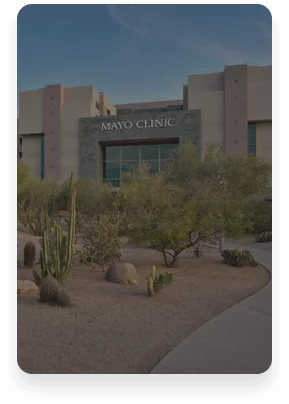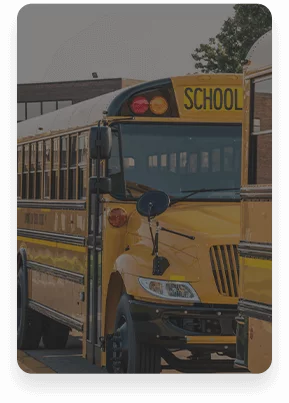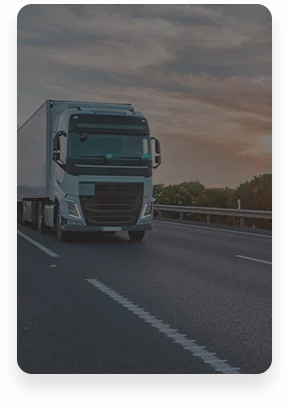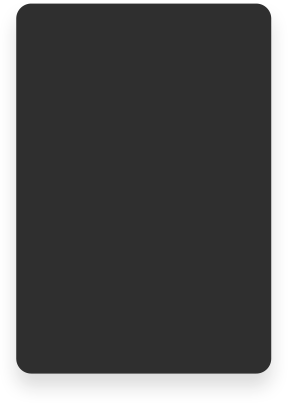Surveillance System Maintenance Guide: 5 Tips

Call Corporate Technology Solutions at 877-685-2626 for expert security solutions in Glendale or Scottsdale, AZ.
Clean the Lenses & Sensors
Dust, snow, ice, and other debris can dull the view through your lenses and diminish the reliability of your sensors. Cleaning lenses and system contacts regularly improves the view of your security cameras and reduce the risk of false alarms from your sensors.
How frequently your system will require cleaning and calibration depends on your location and prevalent environmental conditions. Thus, you should closely review your cleaning schedule to determine the optimal one for your needs. Further, you should plan to adjust this schedule and perform additional cleaning when heavy snows, heavy rains, dust storms, etc., blow through the area.
Check Power Supply and Cord Connections
Power supplies, cords, and backups can become disconnected through deliberate action or accident. Thus, they should be regularly inspected and tested to confirm that all systems are properly connected. It’s also essential to confirm that your backup power sources, including any UPS systems or backup generators, are properly connected, tested, and maintained following manufacturer specifications.
Call 877-685-2626 to learn more about the security system maintenance services we provide in Tucson and Tempe and to schedule a service appointment.
Check the Camera Placement & Lighting
Proper camera placement is as much an art as it is a science. Once installed, it’s not uncommon to determine that the camera is either slightly out of position or in a position where the field of vision isn’t what was expected. The same is true with lighting.
If you determine that the field of vision and lighting around any interior or exterior cameras or lights is less than optimal, it is imperative to make the necessary adjustments. Moving the camera or light as little as a few inches can significantly improve the view and enhance the protection you enjoy.
Check the Hard Drive, Timestamp & Records
You should regularly confirm that your system is properly updated with the latest firmware and software updates. These updates include security patches, system enhancements, and fixing any bugs and vulnerabilities within the system. It’s important to install updates quickly as these are often time-sensitive responses to clear and present threats.
Similarly, ensure that your hard drive properly records information and that the timestamp hasn’t been tampered with. Ensuring detailed, accurate records of all maintenance, repair, and inspection activities is vital.
This is easily overlooked and can significantly influence prosecuting a case should an incident occur. It’s also essential for monitoring your system and identifying common issues so that you can adjust maintenance, repair, and replacement schedules.
Perform Regular Testing
Regular testing ensures proper communication between the point of alarm and the central station. Your systems should be placed in “test” mode regularly to verify that signals from the alarm panel, door sensors, window sensors, motion detectors, etc., are operational and sending the proper signals.
Schedule With Corporate Technology Solutions
At Corporate Technology Solutions, we are committed to helping our clients enjoy superior protection and security. Our CCTV, intrusion detection, security, and other solutions are carefully selected for their durability and superior performance.
Our security solutions protect you against theft, vandalism, workplace incidents, and other threats. Our specialists can install, maintain, and repair your systems to ensure your business, school, office, manufacturing facility, or other enterprise remains safe and secure.
Call Corporate Technology Solutions at 877-685-2626 to schedule security system installation or maintenance in Flagstaff or Phoenix, AZ.