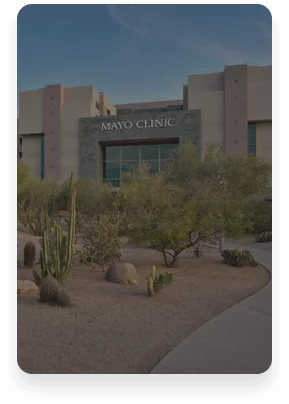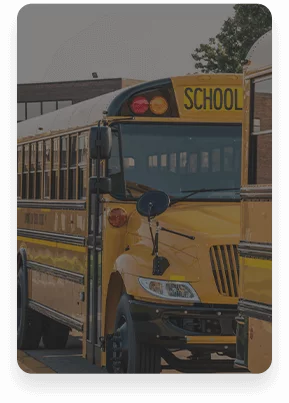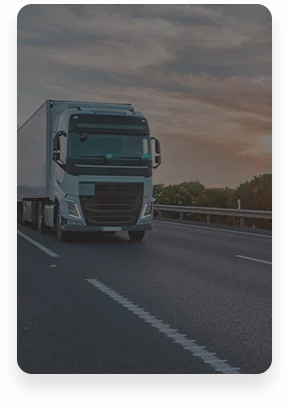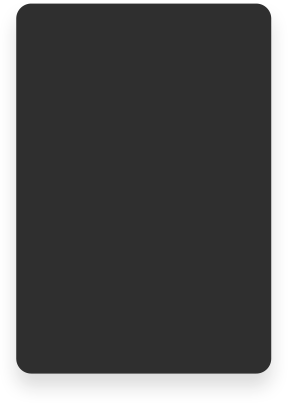Is My Ethernet Cabling Bad?
4 Ways To Test Ethernet Cables

If you’re experiencing network stability inconsistencies, it’s important to inspect your ethernet cables’ quality to ensure they aren’t to blame. In this blog post, we’ll discuss four of the most common methods for testing your ethernet cables and explore the options available if your cabling has reached the end of its life span.
Get top-rated ethernet services in Flagstaff, Scottsdale, or Mesa, AZ. Call Corporate Technology Solutions at 877-685-2626.
Visual Inspection
The first and easiest way to check if your ethernet cabling is bad is to perform a visual inspection. Check the cabling from end to end, looking for any visible signs of damage, including kinks, bends, or frayed wires.
If you notice physical damage to your ethernet cables, it’s a clear sign that it’s time to consider replacement. Noticeable damage like this can lead to signal interference and unreliable network performance.
Cable Swap
It’s common for office spaces and data centers to have multiple ethernet cables handy in case one of them goes bad prematurely. If you have multiple ethernet cables available, swap out any damaged cabling you find during your visual inspection with a new cable.
In most cases, the problem should disappear after replacing the affected cabling. However, if your network connection issues persist, there could be a larger problem with your network hardware or configuration. If that’s the case, it’s best to consult with a professional to explore other troubleshooting options.
Cable Tester
Another way you can check to see if your ethernet cables have gone bad is by using a cable tester. These devices are easy to use and available at most electronics retailers. Here’s how they work:
- Insert one end of your ethernet cable into the transmitter end of the cable tester.
- Insert the opposite end of your ethernet cable into the receiver side of the tester.
- Switch the cable tester to “on” mode.
Your test results should display within a few moments, indicating whether or not your ethernet cable has expired.
If the tester detects a fault within your cabling, it can highlight which cable section is affected. This can be useful for determining whether a repair or replacement is the best option.
Performance Testing
Sometimes, a cable tester or visual inspection may not be sufficient for detecting what issues are at play within your ethernet cables. Network performance testing tools or software may be the best option for more advanced troubleshooting, as they can measure your network speed and reliability more accurately.
If you detect issues with slow speeds, high latency, or packet loss after testing your network performance, it’s time to reach out for professional assistance. A knowledgeable network technician can perform more advanced diagnostics to pinpoint the problem and assist with any necessary replacements.
Get Help With Corporate Technology Solutions
When your ethernet cables experience issues or have reached the end of their life span, Corporate Technology Solutions is here to help. Our team of knowledgeable technicians has years of experience helping Arizona business owners maintain reliable network connections through our powerful cabling solutions. Whether you need professional troubleshooting and repair or a complete cabling replacement, we have the solutions you seek to regain complete network stability.
Contact our team at 877-685-2626 to request ethernet cable replacement or repair in Phoenix or Tempe, AZ.